>>>>>Time To Know Work With Linux Key Logger<<<<<
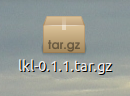 LKL is one of the best key-logger for Linux Operating system as well.
LKL is one of the best key-logger for Linux Operating system as well.
# Let know how to work with lkl in Ubuntu :-
1.Install LKL from site this will be by the name "lkl-0.1.1.tar.gz".
Now after downloading follow the path :
2.Now Open your Terminal & Type
->:~/$ cd Downloads <Enter>
->:~/Downloads$ tar -zxvf lkl-0.1.1.tar.gz <Enter>
->:~/Downloads$ cd lkl <Enter>
->:~/Downloads/lkl$ sudo su (Then give the system password)
->:~/Downloads/lkl# ./configure <Enter>
->~/Downloads/lkl# make install <Enter>
->~/Downloads/lkl# ./lkl -l -k keymaps/me_km -o /home/vidya<here you will put your system name>/Documents/klog.txt <Enter>
Now you will get a Key-logger start-up massage. Open your browser & enjoy with lkl. Let this terminal Open till you want to work with Key-logger otherwise Press "ctrl+c" , and come out from the process. And exit the Terminal. To work with lkl just repeat last one command for process, But remember next time change the file name. I hope this post will help you. Have a good day.
You can download LKL from here.
http://sourceforge.net/projects/lkl/
Thanks :)
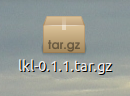 LKL is one of the best key-logger for Linux Operating system as well.
LKL is one of the best key-logger for Linux Operating system as well.# Let know how to work with lkl in Ubuntu :-
1.Install LKL from site this will be by the name "lkl-0.1.1.tar.gz".
Now after downloading follow the path :
2.Now Open your Terminal & Type
->:~/$ cd Downloads <Enter>
->:~/Downloads$ tar -zxvf lkl-0.1.1.tar.gz <Enter>
->:~/Downloads$ cd lkl <Enter>
->:~/Downloads/lkl$ sudo su (Then give the system password)
->:~/Downloads/lkl# ./configure <Enter>
->~/Downloads/lkl# make install <Enter>
->~/Downloads/lkl# ./lkl -l -k keymaps/me_km -o /home/vidya<here you will put your system name>/Documents/klog.txt <Enter>
Now you will get a Key-logger start-up massage. Open your browser & enjoy with lkl. Let this terminal Open till you want to work with Key-logger otherwise Press "ctrl+c" , and come out from the process. And exit the Terminal. To work with lkl just repeat last one command for process, But remember next time change the file name. I hope this post will help you. Have a good day.
You can download LKL from here.
http://sourceforge.net/projects/lkl/
Thanks :)

No comments:
Post a Comment